Whether you’re running an ads account on a small budget or a larger budget, a penny saved is a penny earned, or in this case a penny reserved for better ad traffic! That’s exactly why now more than ever, making your ad budget go further should be your goal. Fortunately, there are a few ways to try and achieve this, many of which will improve the quality of your traffic in the process!
In this article, we’ll have a look at a few ways to preserve your budget as well as demonstrate how these methods work & why in an age of automation it is so important to control what you can, while you can.
First let’s patch the cracks
If you want to run a tight ship, you need to watch out for leaks. We are living in the age of automation, meaning that if Google picks up on an opportunity to generate a click that is ‘likely to convert’, your automated bidding strategy is going to chase that click, and other clicks like it - resulting in you spending more money
Sometimes this is amazing and works excellently, but be mindful that all it would take is a strong CTR on a less-than-relevant search term for your campaign to become flooded with more less-than-relevant search terms. With your campaigns at the mercy of Google’s bidding choices (including bid price) over time this might reflect negatively in your overall conversion rate and cost per conversion. Google doesn’t give you a refund or compensate you if it makes a bad decision on your behalf.
Step 1: Check your search query reports
I appreciate that with the choice of only exact, phrase and broad match keywords (RIP broad match modifier, forever in our hearts) that going for an exact match only KW structure can sometimes be too costly to execute - I’ve been there! Unfortunately, this match type is the best at returning fewer less-than-relevant search queries. However this is where most accounts can utilise phrase match, or broad match* which as we know Google is heavily recommending at the moment.
This is when you need to be on the ball with your search query reports, don’t let Google run away unsupervised with that budget of yours!
*Disclaimer: while Google recommends using only broad match keywords, we absolutely do not!
Search query reports are a great way to review if Google is spending your budget on those nasty ‘less-than-relevant to completely irrelevant’ search terms, however between you and me, don’t stop there. They hold so much more potential in their insights than just identifying areas to trim the fat.
Try using them to find inspiration on building your (relevant) keyword portfolio, or to better understand how your users are searching & interacting with the search engine; use this information to influence your ad writing technique; use them to identify your competitors and understand the intent behind the ways your users search. A term might be loosely relevant to your brand without being relevant to your business at all.
You may well sell chocolate milkshakes, but if 70% of your traffic comes from searches for chocolate milkshake recipes, there is very little purchase intent here.
Insider secret: The same way you’d use these learnings to optimise your ad copy & keyword targeting, try testing them in your product listings (if you’re an ecommerce brand).Incorporate those keyword and search patterns into your product titles and descriptions and see whether you gain greater visibility and response rates.
And yes, we can add negatives to performance max & soon it’ll be getting even easier to do so!
Step 2: Review where your ads are showing
Search terms aren’t the only area where you can find big savings opportunities., You should also consider finding out where your ads are showing via the ad platform.
If you have search and display partners enabled on your campaigns you could be spending a lot of your budget in display (rather than search) and impacting your conversion rate without realising it.
To find out the performance breakdown of where your campaigns are deploying budget you can segment your data by network in Google Ads. If you’re spending a chunk of your budget on the display network, or search partners each month but it isn’t converting as well as it is on the standard Google Search results, try excluding display & search partners so your budget is fully reserved for more profitable search placements.
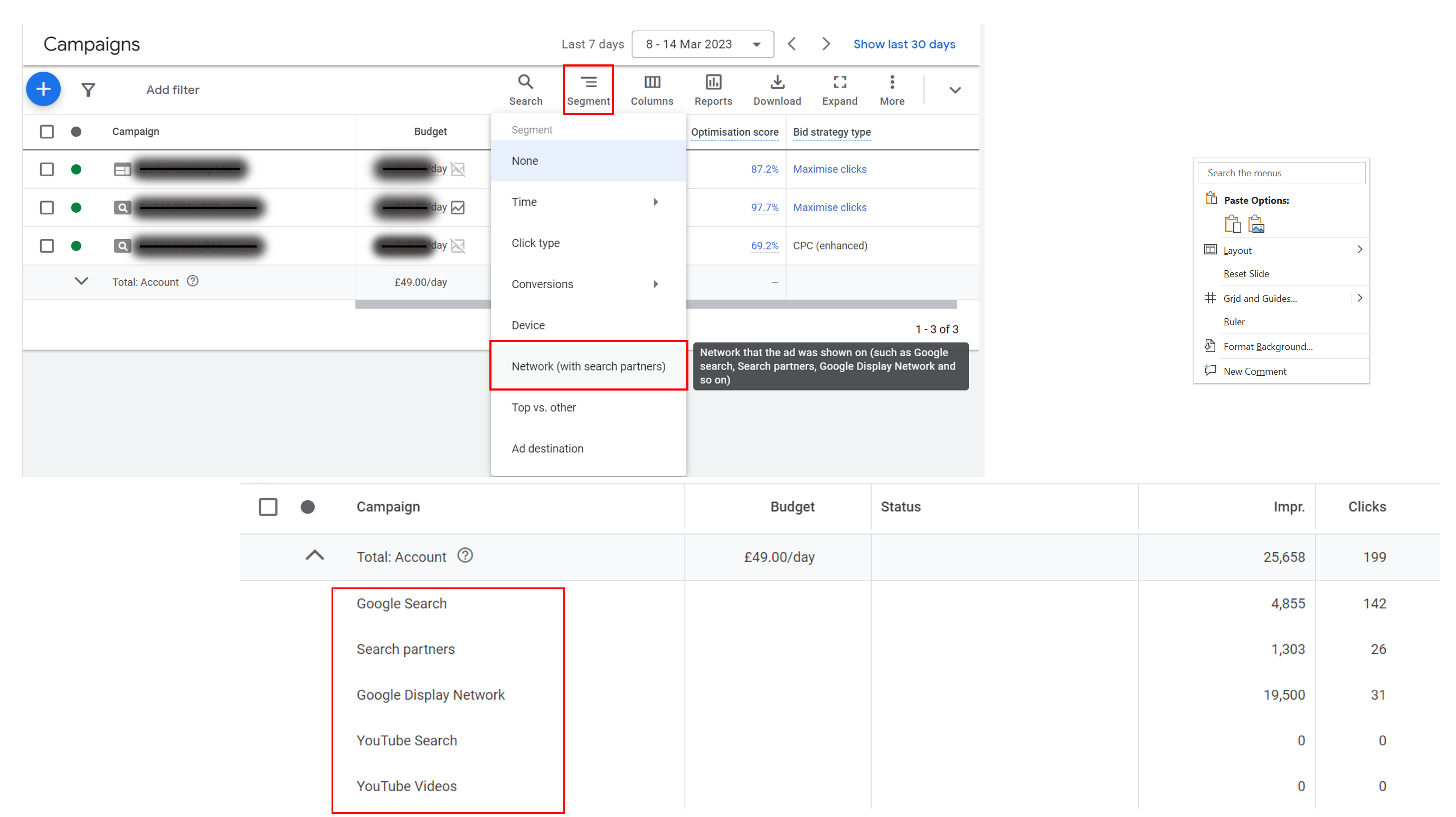
Step 3: Use your data to your advantage
If you’re running an ads account that has been live for a while you could be sitting on a goldmine of untapped data. Look back over months, or even years and gain insight wherever possible
Has this account continually spent budget between 1 - 4am but rarely converts and isn’t returning a positive ROAS? Don’t be afraid to take that data at face value and exclude time blocks from your ad schedule.
Do you serve ads across the whole of the UK, but a lot of your budget is being spent in areas that aren’t the most profitable - whether that’s due to shipping costs or demand in the location? You could always lower the amount you spend in this location which in-turn will allow other locations a chance to deploy some of that daily budget.
No one's site is perfect, there is always room for improvement, but hands up if you’ve ever been on a site that has a much worse mobile experience than on desktop. I bet a very small percentage of us have gone from the mobile site, specifically to a desktop for improved performance, more often or not it’s straight to a competitor for an easier UX.
Well, if you have a low CR from mobile devices specifically, ask yourself why this could be. Is it due to visibility, or your competitors or could it be how your mobile site functions or looks that is letting you down?
After taking this into consideration, if your mobile site isn’t performing well but is spending a lot of your budget, there is no reason not to exclude this device from your campaigns.
Finally, on using your data to your advantage, something that often goes overlooked is audiences.
Google has a massive inventory of affinity and in-market audiences, I would recommend adding a selection of these to your campaigns under observation so you have even more data at your fingertips.
However that isn’t what I want to highlight right now, something I’ve seen overlooked time & time again is the ability to exclude existing customers from campaigns - especially if you:
- are running a subscription service
- have a high % of returning customers
- are simply prioritising new customers right now,
- have a specific deal that only applies to new customers for lead gen
Nothing makes me more disappointed in a brand I’ve been loyal to than having an offer that doesn’t apply to me waved in my face.
Insider tip: Some automated bidding strategies don’t allow for bid adjustments or exclusions like this, for the most flexibility you’d need to look at either manual bidding or maximise clicks. In this blog, you’ll see which bidding strategies allow for bid adjustments.
Step 4: Be savvy with your keyword selection
If you’re running a search campaign, this may seem like a no-brainer, an unavoidable action, but this all links back to my search query point. Don’t only pick keywords that match your service or product, pick keywords that align with your goals and match your users’ search patterns.
A great example of this is if you’re in an industry where users typically research before they convert, like holidays, loans, insurances etc.
I’m not saying it would be a bad strategy to cover your most active search queries like: holidays uk, loan comparisons, car insurance. But I would bet that all your competitors are also covering these keywords, which is only going to increase your CPCs as you enter a vicious fight for impression share.
Now is the time to think about how you can benefit the people that know what they want already, the customers that are primed and poised to convert. They aren’t searching generically, they’re searching for: best romantic holidays in dorset, low interest home improvement loans, over 50s car insurance.
This is where long tail keywords will be your friend & if you aren’t sure where to start, start small and test with dynamic search ads.
Furthermore, don’t let Google automatically pick your keywords for you, as this is where you’ll be advertising on broader terms that may not match your intent.
See also search terms for: ‘postcode’, ‘phone number’, ‘customer service’, ‘review’, ‘free’.
Step 5: Don’t be afraid to explore your options
Unfortunately, you can bring visitors to your website, but you can’t force them to convert. If all else fails and PPC hasn’t worked for you for any number of reasons, don’t give up on your marketing. Instead look to move to another strategy like SEO, email, social, influencer or affiliates, the list goes on! Don’t persevere with PPC if it’s not affordable, and don’t pay more than you can afford just because Google suggests you should.
So, in conclusion, if you’ve been spending too much on your advertising and not seeing a return, or even if you’re spending an acceptable amount per click, go and check these 5 crucial steps to making your ad budget stretch further & get more bang for your buck!





